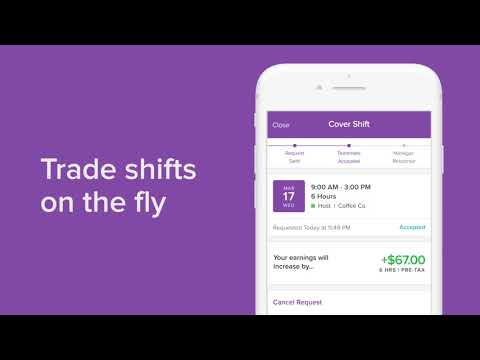Employee Schedule & Time Clock
In-app purchases
4.4star
20.6K reviews
1M+
Downloads
Everyone
info
About this app
Homebase helps small businesses manage their work schedules, time clocks, payroll, HR, and more. Managers who use Homebase save their team 5+ hours a week. Join now and see why 100,000+ small businesses trust Homebase to conquer their workday.
Track employee hours easily with Homebase and see hours worked, breaks, overtime, and wages. Quickly build, edit, and share schedules, clock in and out directly from your phone, and manage your team on the go. Communication is seamless with Homebase – send messages to individual employees or the whole team with our built-in messaging.
End your team scheduling chaos with Homebase. Build, share, and automate work schedules. Optimize based on labor costs, sales forecasts, and your team’s latest availability. We’ll notify your team when you update the schedule through in-app or email alerts. Allow your team to trade shifts, request time-off, and update their availability.
Top-rated app built for small businesses:
Best Time Clock 2023 - The Motley Fool
Best Scheduling 2023 - Investopedia
Best HR & Employee App 2023 - The Webby Awards
Best employee communication tool ever! - Theresa Fouquette, Owner, Bliss Small Batch Creamery
Make work radically easier. Get the everything app to manage your team. . Download Homebase today.
HOMEBASE FEATURES
WORK SCHEDULES
- Build and share schedules quickly with templates
- Share the latest schedule with your team instantly and send shift reminders- See employee availability and manage time off requests
EMPLOYEE TIME CLOCK & TIME TRACKER
- Track hours, breaks, overtime, clock in and clock out times, all in Homebase
- Get alerts when employees are late or approaching overtime.
GET EVERYTHING TO MANAGE YOUR TEAM
- Check sales, scheduled labor costs, actual labor costs, and labor as a % of sales with our work schedule planner
- Manage multiple teams, departments, or locations
- Manage payroll, HR, employee performance, hiring, onboarding, and more.
EMPLOYEE TOOLS
- Clock in and out directly with Homebase as the digital punch clock
- See work schedule, shift notes expected earnings, and more
- Request and accept shift trades and covers
- Submit time-off requests and update availability
TEAM COMMUNICATION
- Create group chats and connect with the team in real-time
- Message employees and coworkers across your company
SEAMLESS INTEGRATION
- Homebase can take care of your payroll or work with providers like Gusto, Intuit Quickbooks Online Payroll, Square Payroll, Heartland, ADP, and SurePayroll
- Connect with top point-of-sale systems for employees to clock in and out right from devices like Clover, Square, Toast, Revel, Lightspeed, and Upserve,
Get support via phone, email, and chat.
Homebase Plans
- Free basic plan for all businesses with up to 20 employees
- Essentials plan for $24.49/mo
- Plus plan for $59.99/mo
In-app upgrades: Businesses can also subscribe to one of our paid plans for additional features and functionality. Payment will be charged to the iTunes Account at confirmation of purchase. Subscription automatically renews unless auto-renew is turned off at least 24 hours before the end of the current period. Your account will be charged for renewal within 24 hours prior to the end of the current period. Auto-renewal may be disabled at any time by going to your settings in the iTunes store after purchase. For more information see Terms of Use and Privacy Policy.
Terms of use: https://app.joinhomebase.com/terms
Privacy policy: https://app.joinhomebase.com/privacy
Track employee hours easily with Homebase and see hours worked, breaks, overtime, and wages. Quickly build, edit, and share schedules, clock in and out directly from your phone, and manage your team on the go. Communication is seamless with Homebase – send messages to individual employees or the whole team with our built-in messaging.
End your team scheduling chaos with Homebase. Build, share, and automate work schedules. Optimize based on labor costs, sales forecasts, and your team’s latest availability. We’ll notify your team when you update the schedule through in-app or email alerts. Allow your team to trade shifts, request time-off, and update their availability.
Top-rated app built for small businesses:
Best Time Clock 2023 - The Motley Fool
Best Scheduling 2023 - Investopedia
Best HR & Employee App 2023 - The Webby Awards
Best employee communication tool ever! - Theresa Fouquette, Owner, Bliss Small Batch Creamery
Make work radically easier. Get the everything app to manage your team. . Download Homebase today.
HOMEBASE FEATURES
WORK SCHEDULES
- Build and share schedules quickly with templates
- Share the latest schedule with your team instantly and send shift reminders- See employee availability and manage time off requests
EMPLOYEE TIME CLOCK & TIME TRACKER
- Track hours, breaks, overtime, clock in and clock out times, all in Homebase
- Get alerts when employees are late or approaching overtime.
GET EVERYTHING TO MANAGE YOUR TEAM
- Check sales, scheduled labor costs, actual labor costs, and labor as a % of sales with our work schedule planner
- Manage multiple teams, departments, or locations
- Manage payroll, HR, employee performance, hiring, onboarding, and more.
EMPLOYEE TOOLS
- Clock in and out directly with Homebase as the digital punch clock
- See work schedule, shift notes expected earnings, and more
- Request and accept shift trades and covers
- Submit time-off requests and update availability
TEAM COMMUNICATION
- Create group chats and connect with the team in real-time
- Message employees and coworkers across your company
SEAMLESS INTEGRATION
- Homebase can take care of your payroll or work with providers like Gusto, Intuit Quickbooks Online Payroll, Square Payroll, Heartland, ADP, and SurePayroll
- Connect with top point-of-sale systems for employees to clock in and out right from devices like Clover, Square, Toast, Revel, Lightspeed, and Upserve,
Get support via phone, email, and chat.
Homebase Plans
- Free basic plan for all businesses with up to 20 employees
- Essentials plan for $24.49/mo
- Plus plan for $59.99/mo
In-app upgrades: Businesses can also subscribe to one of our paid plans for additional features and functionality. Payment will be charged to the iTunes Account at confirmation of purchase. Subscription automatically renews unless auto-renew is turned off at least 24 hours before the end of the current period. Your account will be charged for renewal within 24 hours prior to the end of the current period. Auto-renewal may be disabled at any time by going to your settings in the iTunes store after purchase. For more information see Terms of Use and Privacy Policy.
Terms of use: https://app.joinhomebase.com/terms
Privacy policy: https://app.joinhomebase.com/privacy
Updated on
Safety starts with understanding how developers collect and share your data. Data privacy and security practices may vary based on your use, region, and age. The developer provided this information and may update it over time.
No data shared with third parties
Learn more about how developers declare sharing
This app may collect these data types
Location, Personal info and 5 others
Data is encrypted in transit
You can request that data be deleted
Ratings and reviews
4.4
20.5K reviews
Lix coulter
- Flag inappropriate
May 28, 2024
I've been using homebase for almost 2 years and it's been great. It's easy to use. But it stopped giving me any notifications. I've looked through the app settings and my phone settings, it keeps saying the the app hasn't posted any notifications. I use to get notifications an hour before I was set to work, whenever I got a message and other important things but now I don't get any of those notifications
Mister Piggs
- Flag inappropriate
May 15, 2024
Decent app, many useful features. Would be most ideal for Food/Service and Retail establishments. Working in Events and Production, some features never get used. Navigation and work flow have room for improvement. Overall basic functions have been reliable. BUG: Android OS: URl Links listed under "shift notes" no longer work. Prior to a previous update(s). The URL link worked as intended.
2 people found this review helpful
P. Mazur
- Flag inappropriate
April 22, 2024
Does not send notifications of any sort most of the time, regardless of permissions, phone type, or phone carrier. Happening with all 32 of my employees. Uninstalling and reinstalling only fixes the issues for a day or so, and it's annoying to keep reminding 32 other people to do a reinstall. Good for scheduling and messaging (when the app actually works).
8 people found this review helpful
What's new
May's in full bloom, and we've given the app a little spring cleaning.
Your mobile dashboard got a facelift with new styles, colors, and images on each card
When employees add tip out notes, you can now view them directly in the tips section
When completing your shift - shift feedback can be added with notes and we've made it easier to add cash tips
Your mobile dashboard got a facelift with new styles, colors, and images on each card
When employees add tip out notes, you can now view them directly in the tips section
When completing your shift - shift feedback can be added with notes and we've made it easier to add cash tips